July 16, 2013
Riak Control is a web-based administrative console for inspecting and manipulating Riak clusters.
Although Riak Control is maintained as a separate application, the necessary code for Control ships with Riak 1.1 and above and requires no additional installation steps. For details on setting up Riak Control, check out our docs.
Those are things you may already know about Control. Now let’s look at the changes in 1.4.
Cluster Management with Staging
The riak-admin command-line tool has offered staged clustering since Riak 1.2. Riak 1.4 brings that functionality to Control.
The new Cluster Management interface allows you to stage cluster node additions and removals. Once the changes have been reviewed, they can be committed to the cluster. After being committed, Control displays partition transfers and memory utilization changes as they occur.
Staged changes to the cluster:
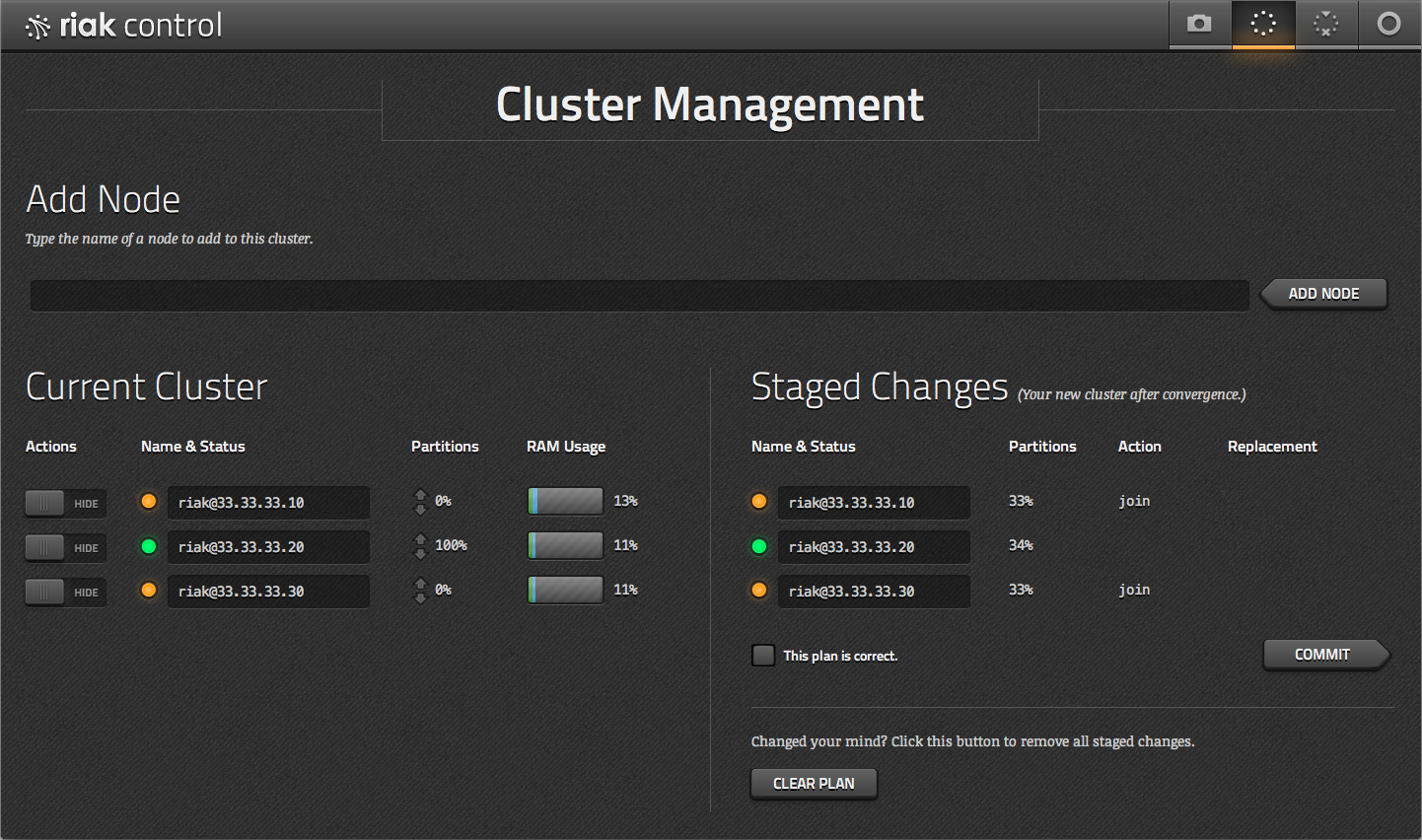
Changes committed; transfers active:
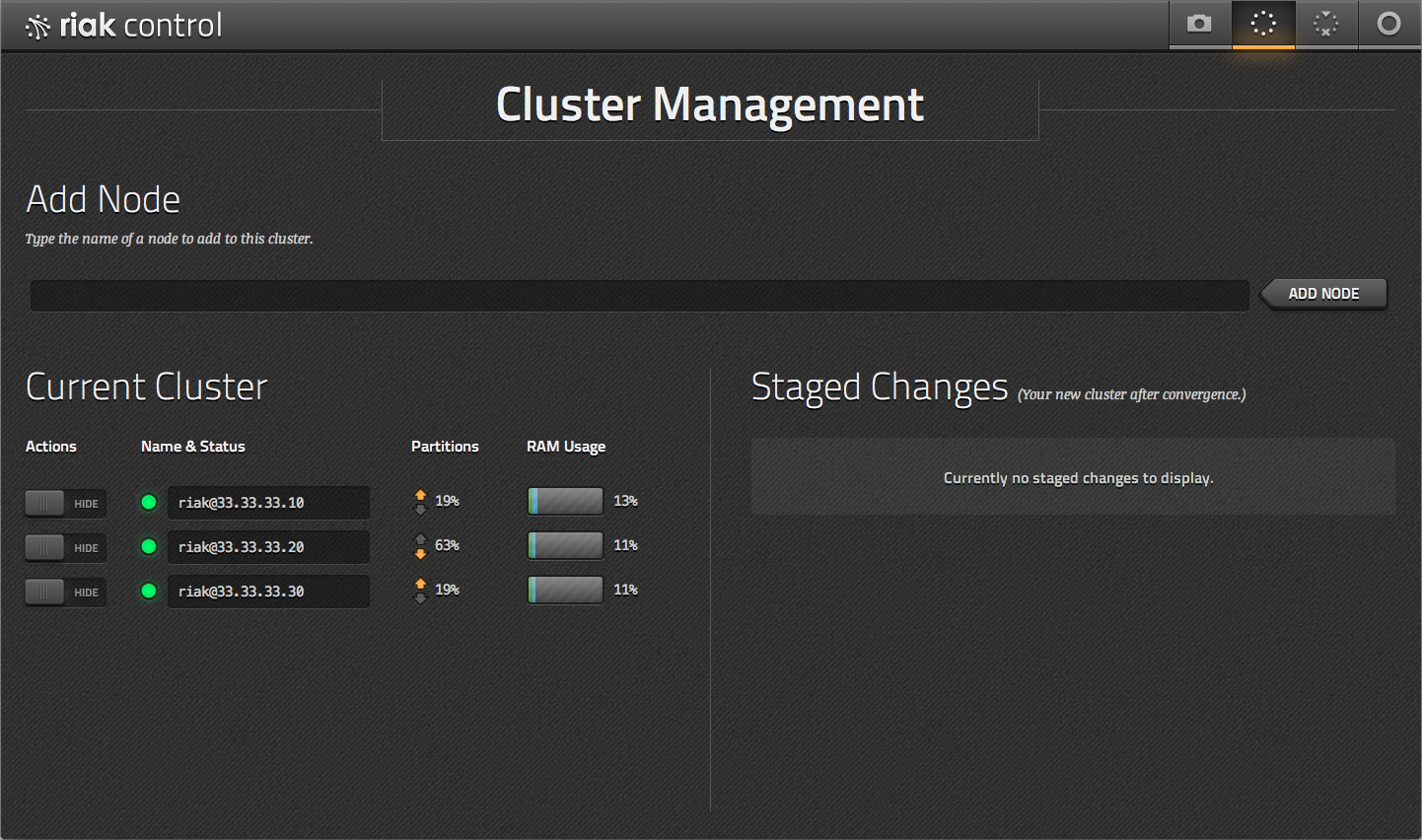
Cluster stabilizes after changes:
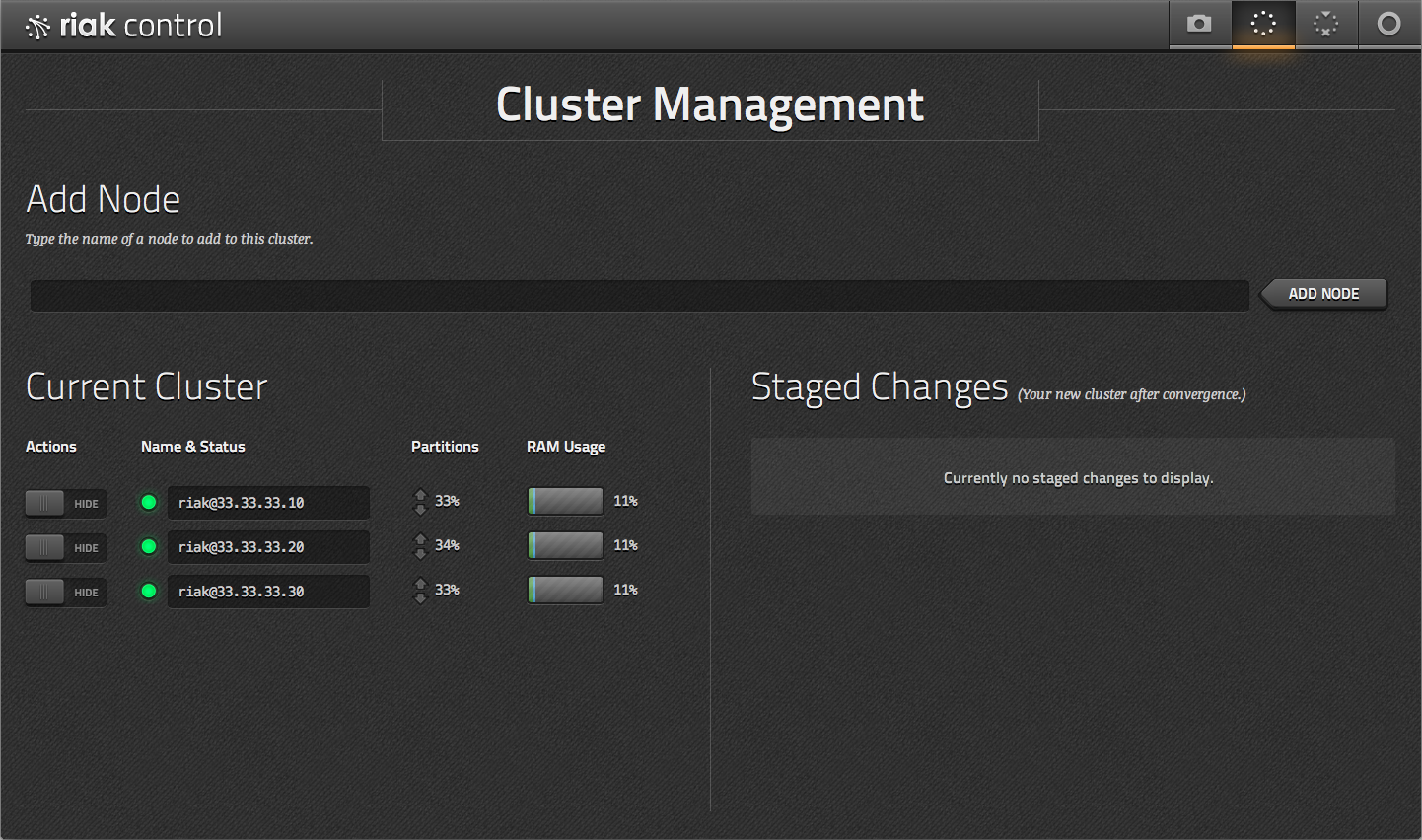
Standalone Node Management Interface
Because the Cluster Management interface now operates on staged changes, actions that cannot be staged have been moved to the Node Management interface. Here, changes to individual nodes, such as stopping or marking them as down, can be applied.
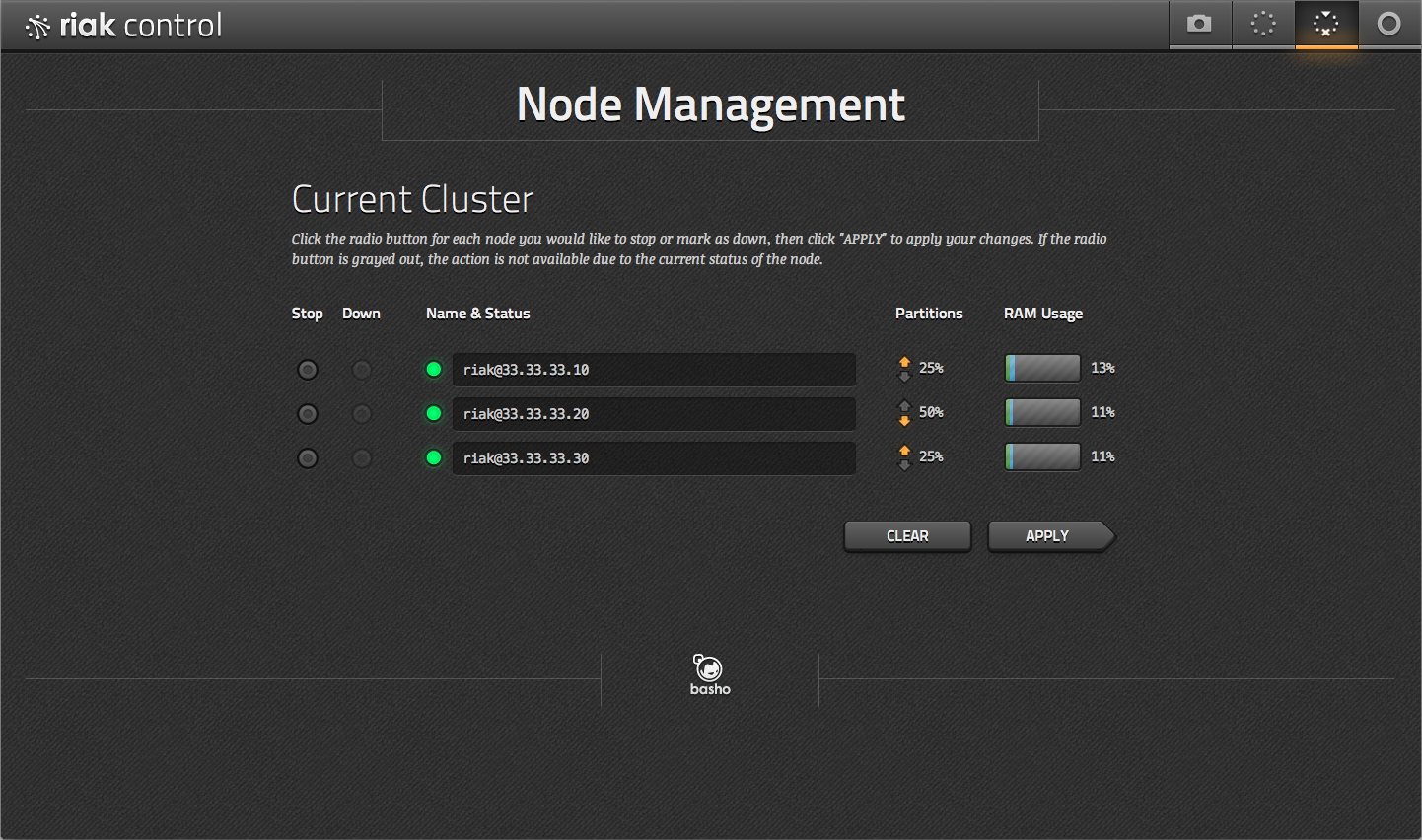
Contributing to Riak Control
Riak Control’s user interface is built using Ember.js, and for persistence, Ember Data. The backend is written in Erlang using Webmachine.
Riak Control’s modular design prevents users from having to understand every detail of its existing functionality to contribute. If you’re interested in contributing, we have outlined the process of setting up a development environment, as well as some basic rules for contribution.
Check out our Riak 1.4 announcement to learn what else is included in this release.

